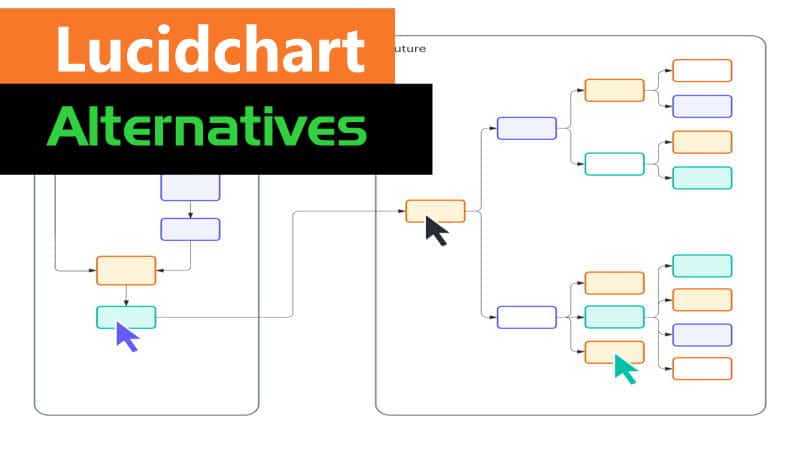Table of Contents
Best Microsoft Word Alternatives for word processing
Although Microsoft Word is the most popular word processor in the world, it is not the only word processor used by experts or amateurs as there are other alternatives and these apps like Microsoft word also do your word processing as well. In this article, we present you the top 7 free open-source alternatives to Microsoft Word.
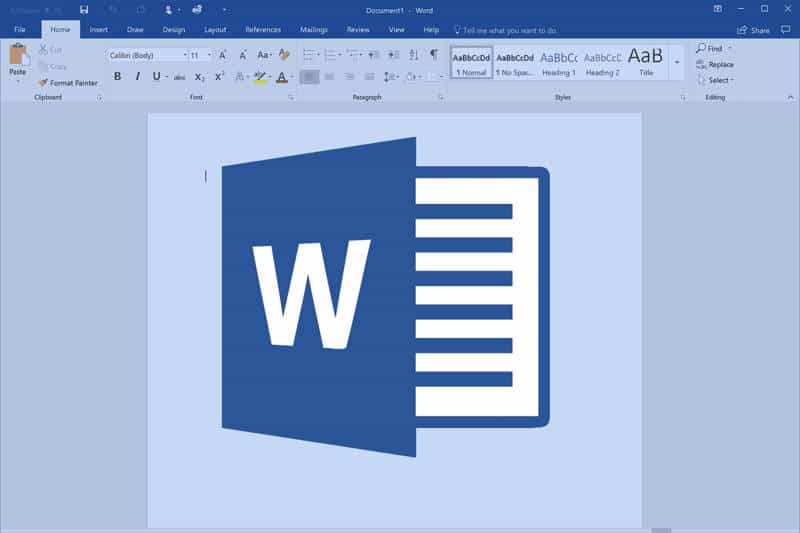
Be aware that only Microsoft Word provides complete support for DOCX format files. Few free text editing software supports the file format that Word is based on. Please convert your .doc and .docx files into .pdf format to make them look just like you want them to.
Top best alternatives to Microsoft word
1. LibreOffice
LibreOffice is a free software alternative to Microsoft Office. Can be used in editing content documents, using spreadsheets, presentations, file formats, creating mathematical equations, and data analytics. The one application that deserves our utmost attention is writer. Writer does the most basic of writing tasks for you.
How to use LibreOffice.
Go to the website
Follow the “Download” button
Download the LibreOffice.
From the menu, select the model for your operating system.
Start downloading.
2. Google Doc
Google Docs is one part of Google’s web-based office suite that has been integrated with Google Drive. Although Google Docs is web-based, it is also available in a variety of forms on many different devices. Google Docs have a number of interesting features, such as a collaborative editing feature, machine learning-enhanced instant search, and support for third-party add-ons. Google Docs can quite satisfactorily open .doc and .docx documents. Together with the Offline Chrome extension for Google Docs, users can create and edit documents offline.
How to download Google Docs on Android Tablet.
Go to the Google Play store.
Go to Google Docs.
Click Install.
3. Abiword
AbiWord is a word processing program that is freely available for Linux and it is in no doubt a strong alternative to micrisoft word. It supports many of the core functions found in Microsoft Word such as lists, indents, and Text formats as well as more advanced features such as grammar checking, page columns, multiple views, and templates. AbiWord used to be available for Windows but the developers have decided to discontinue their Version of windows due to lack of support from the users.
How to download AbiWord software.
And visit this website: http://www.abisource.com/
Click to Download AbiWord.
Select for your operating system.
4. WPS office
Kingsoft developed the WPS Office suite which is a powerful office package. Product covers a wide range of document needs and supports a range of formats. There are various Free Online Word Processor Programs that work well with .doc and .docx files, among them is WPS Office. The WPS office is accessible in several languages, including English, French, Portuguese, Spanish, German, Polish, and Russian. WPS is also a solid app like microsoft word and will continue to compete with MS word since WPS also do a periodic upgrade and update to the app.
- How to install WPS Office.
- Please visit the site http://www.wps.com/
- Click the “Download” button
- Choose WPS Office
- After that download the app.
5. Apple Pages
Pages is a word processing application developed by Apple. The iWork productivity suite was included in iWork office apps, which also includes Keynote, a presentation program, and the spreadsheet application Statistics. Its usefulness and usability actually surpass Microsoft Word in many ways. This type of software can produce very professional-looking items in minutes.
The way to download Apple Pages:
Go to the Mac App Store.
Search for “Pages.”
Go download the App.
6. Notepad++
Notepad++ is a plain text editor for people who want simple text editor that is better than basic Notepad. But using Notepad++ can be frustrating because you can not easily edit multiple files at the same time. Notepad++ has other interesting features like autosave, find and replace features, line bookmarking, and more. Now more than 140 add-ons exist for Notepad++, and new ones are being published every couple of weeks.
How to install Notepad++.
Goto this website, at https://notepad-plus-plus.org/.
click on “Download”
Select the version that is compatible with your operating system and design.
7. Scrivener
Scrivener is a great software program used by writers, scriptwriters, and academic institutions. It was designed from scratch to make the idea-collection and organization process easier. Scrivener’s rules provide a simple organizational scheme that allow you to write and build your book as needed. This is an important point when writing a lengthy article.
Scrivener is compatible with macOS, Windows, and Linux. Only the Mac version has first-class support. Microsoft Windows and Linux operating systems are still far behind. After 30 days of use, you’ll need to purchase Scrivener’s full-version after using the free version.
What you need to know about Scrivener:
Visit this web site: https://www.literatureandlatte.com/scrivener/overview
Click the ‘Download’ link.
Select for your operating system.
Now you know about alternatives to Microsoft word and these apps like MS word can be used as substitute to word although you must know MS word has on or more feature that beats most of the alternatives in the above list but you can go for these apps when you don’t have access to Microsoft word office.
Use the comment section if you have any questions or feedback, also share this article to friends whom you think might need it.