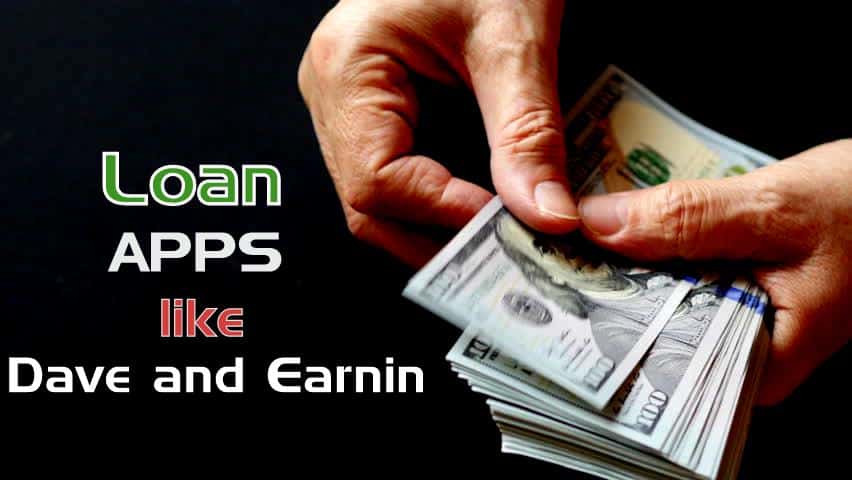Table of Contents
Best Bluestacks Alternatives for running Android on PC
Your PC can actually do more than you can imagine. Many people do not know that you can actually run Android apps (apk files) on your PC. Running android apps on PC can actually come in handy when you have an Android emulator like Bluestacks on your computer.

Many have heard of Bluestacks and some have even used it both on Windows PC AND MACs but if for one reason or the other you choose to look for alternatives to Bluestacks, then you are just at the right place. Some complained about Bluestacks’ compatibility with their PC, some are just looking for a lighter similar app that will not eat up the storage just like Bluestacks does since it is heavy software or you simply want to explore other options to substitute Bluestack.
Today we will be showing you the top best Android Emulator apps like Bluestacks that offer the same functionality as Bluestacks. There are a lot of similar apps but few of them have amazing features and overall usability. So we will be giving you the best list on the Bluestacks alternatives you should consider going for.
Top Bluestacks Alternatives for windows and Mac PC
1. Nox
Nox is another fantastic Android emulator in the same line as BlueStacks. It enables you to download and install any Android application on your Windows or Mac PC. One of the best features of this program is that it supports the keyboard, mouse, and gamepad on your computer, allowing you to adequately enjoy your gameplay experience on your computer.
It is simple to use and has an excellent user interface. It enables quick access to services such as location and volume adjustment. There may be times when it lags, but it is an outstanding and satisfying Android emulator for PC similar to Bluestacks.
2. Andy Android Emulator
Andy Android Emulator is a top-rated Android emulator for Computers. This enables you to run Android applications on your Windows and MacOS PC. It is a small and simple-to-use Android emulator for PC. As it does with BlueStacks, you can install any Android application on your PC.
Additionally, you may use this emulator to manage your screen using your smartphone. It is primarily intended for and used for the purpose of playing Android games. If you want to play any Android game on your PC, you may do so with the help of these BlueStacks alternatives.
3. Android-x86
Android-x86 is another option for running Android applications on your PC. It enables you to run all of Android’s popular features on your Personal computer. You can quickly download the most recent version of this BlueStacks alternative and use it to run Android apps on your PC.
It is mostly utilized by Android developers. One of the best features of this emulator is that it enables you to test the functionality of programs running on various Android versions. With this free emulator, you can quickly construct a virtual Android system on your Windows PC.
4. GenyMotion
GenyMotion is another excellent alternative to BluStacks. It allows the user to access any Android application on any PC. It is fully free and includes some advanced capabilities such as OpenGL and hardware accelerator.
One of the best features of this program is that it allows you to run any Android app or game on any Android smartphone for free. While you may not own an Android phone, you can simply install any of the popular apps on your beloved Operating system. Along with various Android devices, you can also select various Android versions to determine the app’s functionality.
5. Droid4x Official
Drdoi4x official is another incredible Android emulator similar to Bluestacks for PC users that enables you to quickly use Android apps on your PC. It enables you to simply and freely utilize any of your preferred Android applications on your PC. It is a free and simple-to-use piece of software that works perfectly well if you have a touchscreen laptop or PC. You may easily download the Droid4x program for your PC from the official website of the company and enoy the Android programs on your computer. One of the best features of this emulator is that it enables you to simply download and launch any Android app directly from your PC or laptop without any glitch.
6. Youwave
Youwave is a relatively recent but widely used free Android emulator for the PC and laptops. It is not as popular as BlueStacks, but it performs well enough. It’s simple to download and install on your Windows-based computer. Due to the fact that it is new, it is only available for Windows users.
One of the best features of this software is that it saves all your data and files to the directory you specify, allowing you to effortlessly search for any file. It supports the latest version of Android, so you can feel secure using it on your Windows PC.
7. MEmu
MEmu is another relatively recent but widely used Android emulator for the PC. You may easily get this from the software’s website and use it to install and execute Android applications on your Windows-based computer. It is compatible with and performs well on Intel and AMD processors.
It is a superior alternative to Bluestacks for Windows users. It’s a simple process that allows you to install your preferred Android applications on your Personal computer. It is the greatest Android emulator for game enthusiasts because it enables you to play the top Android games on your PC. It enables you to run the newest Android version on your Computer.
8. Dolphin
Dolphin is yet another free and superior alternative to BlueStacks for Windows, Linux, and macOS use. It is a simple-to-use, open-source Excellent app that allows you to run commercial GameCube games on your PC for free. It offers an intuitive user interface and is simple to use for all people.
One of the most useful features of this emulator app is the option to perform an action replay if you believe the game is being cheated. It records all of your and your opponent’s actions while you are playing, ensuring that no cheating occurs. Additionally, this program has a map function for the original GameCube controllers and Wii remotes.
9. Koplayer
Koplayer is another excellent BlueStacks alternative Android emulator. Additionally, it is one of those emulator applications designed for gaming. It provides an excellent gaming experience on your PC or laptop while playing your favourite Android games. It enables you to run millions of Android applications on your PC
You can also play Android games on your PC or laptop using a keyboard, mouse, and gamepad. It’s simple to install and use on your laptop or desktop computer. Anyone can download the software from the official website, install it, and use it to load Application software on their windows or MAC pc.
10. Windroy
Windroy is a cutting-edge Android application emulating platform that enables you to quickly run Android applications on your PC. It enables you to use a messaging app to connect with people or a game app on the Computer quickly and it is unrestricted. It is a simple to use and a free Bluestacks alternative for PC users that enables you to effortlessly run Android applications on your computer. Using your mouse, you can effortlessly operate the applications. It is compatible with both Windows and Mac operating systems, allowing you to utilize this android app player program on your PC or laptop with ease.
11. AMIDuOS
AMIDuOS is an Android emulator available for users of Windows PCs. It is a small and simple-to-use BlueStacks alternative android emulator that enables you to download and install any Android application on your PC. This emulator will provide you with a comprehensive suite of the latest Android operating system on your Windows PC.
It is free for the first month, after which you must pay to use this emulator later. The premium edition includes several additional and intriguing features. If you purchase the premium edition of this emulator, you will be able to use the most recent version of Android for the best possible experience.
12. QEMU
QEMU stands for Quick Emulator. It is an open-source software Android emulator and an excellent alternative to Bluestacks for PC users. You can easily get this from the provided link and use it to install and set up any Android application on your PC for free.
It is compatible with Linux, Mac OS X, and Windows. You can download it for free, install it, and use it to run Android applications on your computer. One of the best features of this emulator is its support for a variety of operating modes, including System emulation, User-mode emulation, and KVM.
Conclusion
The top best Android emulators like Bluestacks that will perform similarly or even more are listed in the article above. Feel free to go through the list as some of these Bluestacks substitutes are lighter and will consume less space. You might also find some exciting features on some of the alternatives on the list that are not currently active on Bluestacks. Feel free to check them out and also share with your friends who might need it a well.
Drop your comment or feedback in the comment section if you have any and we will respond as soon as possible.