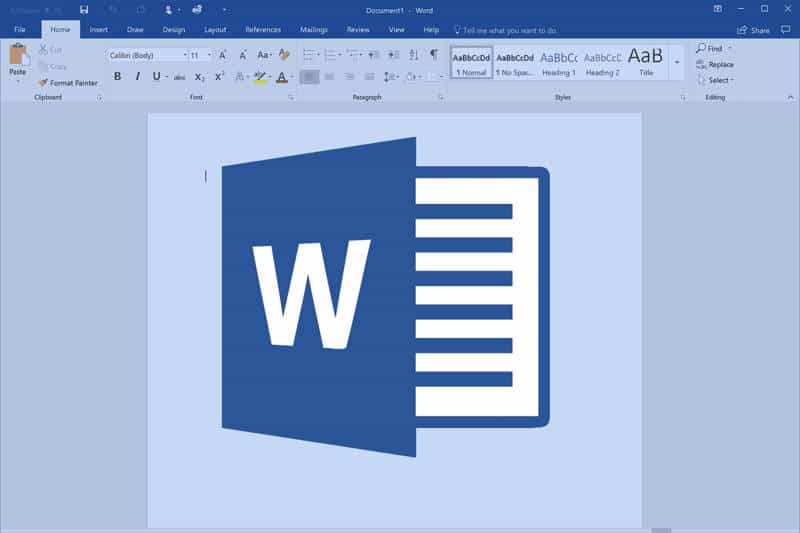Table of Contents
Best free CCleaner alternatives for Junks and temp file cleaning
CCleaner is a popular freeware tool used for system maintenance and privacy protection. It comes with a number of features like cleaning the Windows registry, deleting temporary files, clearing Internet history, and removing unwanted software. However, CCleaner is not a software that is only available for PC alone, devices like Android, and macOS also utilize CCleaner.

However, there are some CCleaner alternatives that offer more features and better performance. In this article, we will give you a listing of the best free CCleaner alternatives you can find in the market to keep your computer system clean. If you are looking for Open source CCleaner alternatives as well, you will definitely find some on the list to meet your needs
Best similar apps like CCleaner for System clean up
1. Clean Master
Clean Master is a modern addition to the system clean up tools library and it is a freemium CCleaner alternative. It has all the features you could want from a basic PC cleaner. You can get the software installed across many devices OS including Windows and Android.
There’s no doubt that CCleaner is a powerful application to remove junk files. But CleanMaster also has some special features as well. So, Clean Master can help you clear junk files, remove privacy trackers and other problematic software. Also, it contains three powerful add-ons. An example is Driver Optimizer, which can be used to automatically installs the latest drivers for your hardware. There’s no doubt that if your graphics is glitchy, Clean master can fix it without much active involvement on your part.
By paying for this File Recovery and system cleaner tool, users gain access to a few features that can also be used in the premium plan. The File Shredder provides extra features, like the recovery of deleted files. Unfortunately, File Recovery and File Shredder are only available for premium subscribers
2. Wise Disk Cleaner
Wise Disk Cleaner is among the best CCleaner alternatives, especially for both beginners and advanced users; it’s full of powerful features to explore and assist your system. Wise Disk Cleaner helps you clean junk files, temporary files, old data files, and files that the system no longer need.
It cleans your web browsing, cache, and cookies from major browsers such as google chrome, firefox, opera, and safari browsers. This is a disk defragging tool built in to optimize your hard-drive. As for usability, it’s easy to use the common tab has an internet browser cache option.
The built-in scheduler enables you to schedule manual and automatic scans of your documents on a daily, weekly, and monthly basis. The space-saving cleanup tool comes with updates This tool also allows you to delete the downloaded files and install files that are no longer needed.
Wise Disk Cleaner is a free and open-source disk cleaning application that supports Windows XP, 7, 8 and 10 for both 32 & 64 bit systems. It’s also known as “Wise Disk Wizard”. If you are looking for a open source system cleaner, this is the option for you.
3. Glary Utility 5
Glary Utility 5 Pro is a top tool to have in your computer. It has more than 20 tools to clean your system and improve its performance. It is laid out on the screen so that the user can navigate easily.
By using the Overview tab you can set features like automatic maintenance, checking for updates and turning on Deep scan. The 1-click maintenance tab lets you turn on/off options you choose to scan and can be used to find other utilities for cleanup and repairing, improve system speed and efficiency, privacy, security, and much more.
Unlike other apps like CCleaner, Glary Utilities 5, the new release, is available for download and also has a free version, so you can check it out. This can be used easily with windows. It has a Pro version but the free can do you basic cleanings.
4. Bleachbit
Bleachbit is great simple to use CCleaner alternative. It is free and no other free application on the list is as feature-rich as Bleachbit. If you want clean PC that is free from junk files which is probably eating up your storage space and slowing down your system, just turn on category & sub-category filters, select your desired filters and turn them on. Bleachbit is available for you to use both on Windows and on Linux.
5. Avast Cleanup
This is the best-paid antivirus protection tool on this list. It is originally a program published by the Avast technology. It is a popular security utility. But after trying to use the tool for its 30 days trial period, you need to shell out a single payment. However, there are many extra features in this paid software like; clean up browser, clean unwanted toolbars, clean the registry, automatic program updates, disk optimization etc. This program is available for other platforms like Android, MacOS, Windows, Linux, etc.
6. Privazer
Privatizer is another perfect CCleaner substitute or replacement which helps to scan deeper and offers better protection of sensitive information.
The feature that puts the “smart overwriting” in the Privatizer is what makes it stand out from the competition. The smart overwrite feature can adapt to particular file types when overwriting files and It’s simple enough for basic users. This scanner is able to run through documents at a more efficient speed and it allows you to save and print documents as well as archive or shred them.
7. TFC by OldTimer
TFC means ‘temp file cleaning’. It is freeware and a free portable utility. It is very easy to use with just one or two clicks. I personally tested this utility that cleans your temp files and the result was pretty impressive. There are many cases where it saves the day if someone else is using your computer and he or she decides to use your computer for something shady or install improper software.
8. CleanMyPC
CleanMyPC is another alternative to CCleaner for Windows and Mac. Besides cleaning your computer, it also makes it faster by fixing Windows Registry issues and increases the speed of your computer by repairing bad files in your system.
Clean My PC has a straightforward user interface, and you may also clear hibernation files; the app has the capacity to protect a person’s internet privacy. Either use the trial version or purchase with a token for the upgraded version.
9. Restoro
You may use Restoro to safeguard your PC from not just corrupt files, but also from junk data and adware. It’s an all-in-one solution.
The interface of this PC cleaner is straightforward to use and has a sleek and modern appearance. The temperature and other physical characteristics of the PC can be viewed by the user. This is especially handy if your PC is overheating because of viruses or other garbage applications.
As an alternative to the CCleaner application for Windows 10 and older versions, this tool can cleanly uninstall programs and eliminate any remaining residual files, fix missing or broken files that may be causing error messages to appear and avoid viruses from infecting your computer.
10. Advanced System Care (ASC)
More than a decade ago, IOBit released Advanced System Care, a piece of software that’s still in use today. As a result, it’s a viable alternative. It’s available in both a free and a paid edition. It offers dozens of new additional capabilities, including Internet speed optimization, spyware removal, registry defragmentation, and privacy clean up.
Conclusion
Several apps like CCleaner were examined in this article and you should be able to make a choice now with the description we provided. Some of them have a freemium service, some are open-source software, and some are also completely available free of charge. You can use many of these CCleaner alternatives on your Computer and even on your smartphone.
Some of them have more advanced features than others. Now it’s up to you to decide on the best CCleaner replacement.